Quick Start Guide
MVP Stage
Welcome to Gold Digger
Gold Digger is a comprehensive NFT and DeFi platform built on the Solana blockchain. This quick start guide will help you get up and running with the essential features of the platform in just a few minutes.
Whether you're looking to mint NFTs, trade on the marketplace, or earn rewards through staking, this guide will walk you through the basics to get you started.
Prerequisites
Before you begin, make sure you have the following:
- A Solana wallet (Phantom, Solflare, or other compatible wallet)
- Some SOL tokens for transaction fees (at least 0.05 SOL recommended)
- A modern web browser (Chrome, Firefox, Brave, or Edge recommended)
If you don't have a Solana wallet yet, follow the wallet setup guide below.
Wallet Setup
Setting Up Phantom Wallet
- Install the Extension: Visit phantom.app and click "Download" to install the browser extension.
- Create a New Wallet: Open the extension and click "Create a new wallet".
- Secure Your Wallet: Write down your recovery phrase and store it in a safe place. Never share this phrase with anyone.
- Set a Password: Create a strong password to protect your wallet.
- Fund Your Wallet: Transfer SOL to your wallet from an exchange or another wallet.

Connecting Your Wallet to Gold Digger
- Navigate to the Gold Digger platform
- Click the "Connect Wallet" button in the top right corner
- Select your wallet provider from the list
- Approve the connection request in your wallet
Minting Your First NFT
Step-by-Step Minting Process
- Connect Your Wallet: Ensure your wallet is connected to the Gold Digger platform.
- Navigate to Mint Page: Click on "Mint" in the main navigation menu.
- Choose Minting Option: Select from Individual NFT, Collection, or Mystery Box minting.
- Fill in NFT Details: Add a title, description, and upload an image for your NFT.
- Add Traits: Define traits and attributes that make your NFT unique.
- Set Pricing: Determine the initial price and royalty percentage for your NFT.
- Review and Confirm: Check all details and confirm the minting transaction.
- Approve Transaction: Approve the transaction in your wallet when prompted.
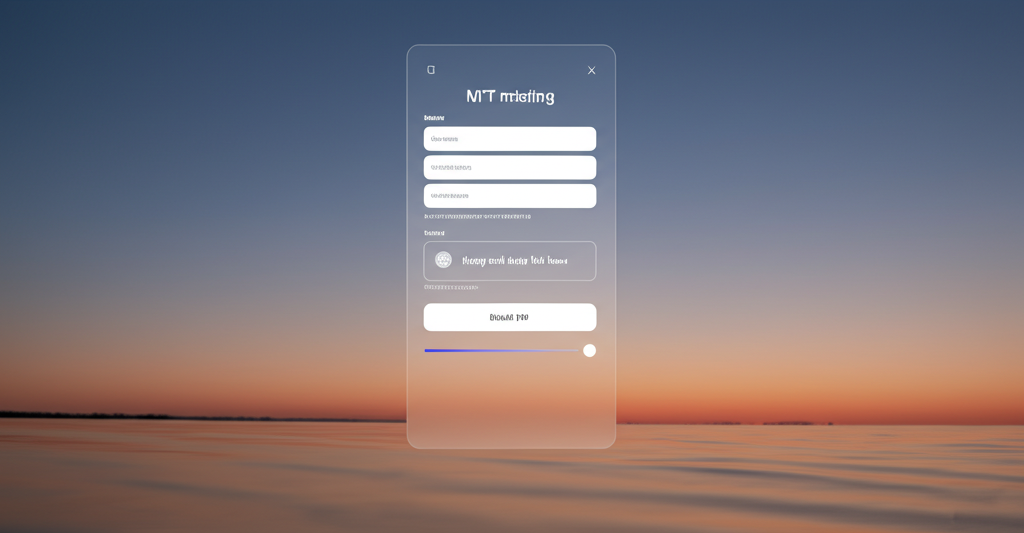
Minting Costs
Minting an NFT on Gold Digger requires:
- A small amount of SOL for transaction fees (typically 0.01-0.05 SOL)
- A platform fee of 2.5% of the initial price (if applicable)
- Storage fees for on-chain metadata (approximately 0.01 SOL)
Best Practices
- Use high-quality images for better NFT presentation
- Write detailed descriptions that tell a story about your NFT
- Add meaningful traits that enhance the value of your NFT
- Set reasonable royalty percentages (typically 5-10%)
- Consider minting a collection for related NFTs
Staking and Earning Rewards
How to Stake Your NFTs
- Navigate to Staking: Go to the Staking section from the main navigation.
- Connect Your Wallet: Ensure your wallet is connected to view your NFTs.
- Select NFTs to Stake: Choose which NFTs you want to stake from your collection.
- Choose Staking Period: Select how long you want to stake your NFTs (longer periods typically offer higher rewards).
- Confirm Staking: Review the details and confirm the staking transaction.
- Approve Transaction: Approve the transaction in your wallet when prompted.

Reward Calculation
Staking rewards are calculated based on:
- The rarity and value of your staked NFTs
- The duration of your staking period
- The current reward rate in the staking pool
- Your share of the total staked value
Rewards are distributed in $GOLD tokens daily.
Unstaking Process
To unstake your NFTs:
- Go to the Staking section
- Select the "My Staked NFTs" tab
- Choose the NFTs you want to unstake
- Click "Unstake"
- Confirm the transaction in your wallet
Note: Early unstaking may incur a penalty on earned rewards.
Platform Architecture
Gold Digger is built on a robust architecture that integrates with the Solana blockchain. Understanding the platform's architecture will help you make the most of its features.
Gold Digger Architecture
Client Applications
- Web App
- Mobile App
- Browser Extensions
API Gateway
- Authentication
- Rate Limiting
- Request Routing
NFT Services
- Minting
- Metadata
- Collections
Core Services
- Mining
- Staking
- Marketplace
User Services
- Profiles
- Wallets
- Analytics
Blockchain Layer
- Solana Programs
- Smart Contracts
- Token Management
Data Storage
- Supabase
- Arweave
- Redis Cache